Paul
Forum Replies Created
-
Fair enough. I finally got it working but it does require python support in windows. Its a python based.exe (.py).
In anycase i finally got it working. I don’t know why it wasn’t. It would be much better of there was a front end GUI with all the Stats readily available for Windows users.
And my apologies, if you guys have just started up then fair enough. It looks like it has a lot of potential.
If you need a U.K representative i can help with that. 🙂
-
Criticism: People need to understand this a phython based bot. Using juypter to read the data would require a tutorial in itself. I personally have had to look elsewhere to extract the raw data from the BinanceAPI and to learn what i can about pyhton and juypter in 2 days! This bot has a lot of dependencies that if not pre-solved ebfore running will not run. It assumes everyone has pre-installed python and understand how to use it. The code provided in the preset files might work for some but without explanation in the videos you’ve made i have had to look elsewhere to see how i can visualize the data. Some of the code still does not work under certain circumstances.
Additionally the fact that this support forum is near dead is a problem as well. I have Shreya bot running now but i have no idea if it is working correctly. Its been running for over 40 hours now with not 1 trade taken. I’m not sure if its working or not despite its says it is Running….
I’ll give this another week then i’ll stop using it for security and safety concerns. I like your setup and presentations but there is definitely not enough support or clarity so i’ll give it another week like i said. I will use other vendors who provide direct WhatsApp support and seem to care about their products/services.
I look forward to your profit lock videos. Of course i would like to see how these worl with other EA’s if they are considered an EA. As far as i understand you cannot use 2 EAs on 1 chart.
-
For some reason my system would not complete the download as is. I had to use a download manager (uget) in order to complete the process. The next issue was a question of dependencies. As this program is compiled with pyhthon you need to install all python dependencies to get it to even open. However, i’m still having the issue that as soon as the Shreye.exe file is opened that it closes after 4-5 seconds which suggests either a permissions issue and/or still further dependencies are required. A more complete explanation would be helpful.
-
Ok. Finally i have Shreya bot working. It required the Download Manager and WinZip. Any other archiever seem to corrupt the file. However i have a new issue. I have inputted all my details but i cannot adjust the timeframe. By default its on 1h. I have tried to edit the python exe associated with the Shreya bot and set “1m” in the script but it has not adjusted when starting the bot. Another issue is how do you monitor the trades?
-
-
Well… i made a $!000 profit but the accoutn blew up last week. There are no settings for controlling the number of trades made or percentage of account which caused teh problem plus i couldnt control the draw down.. I would use it again despit ethe problem if these settings can be adjusted with set files. For example theres another similar scalper called FRZ ultimate Scalper which allows you to adjust all these settings. I was shocked to find the robot making aboslutely crazy trades before teh account blew when for 3 weeks it had been making excellent trades.
-
I have read in a couple of places i should increase the lot size for another $1000… so i should be setting the lot at 0.02 for £2000.
Any advice or set files would be appreciated.